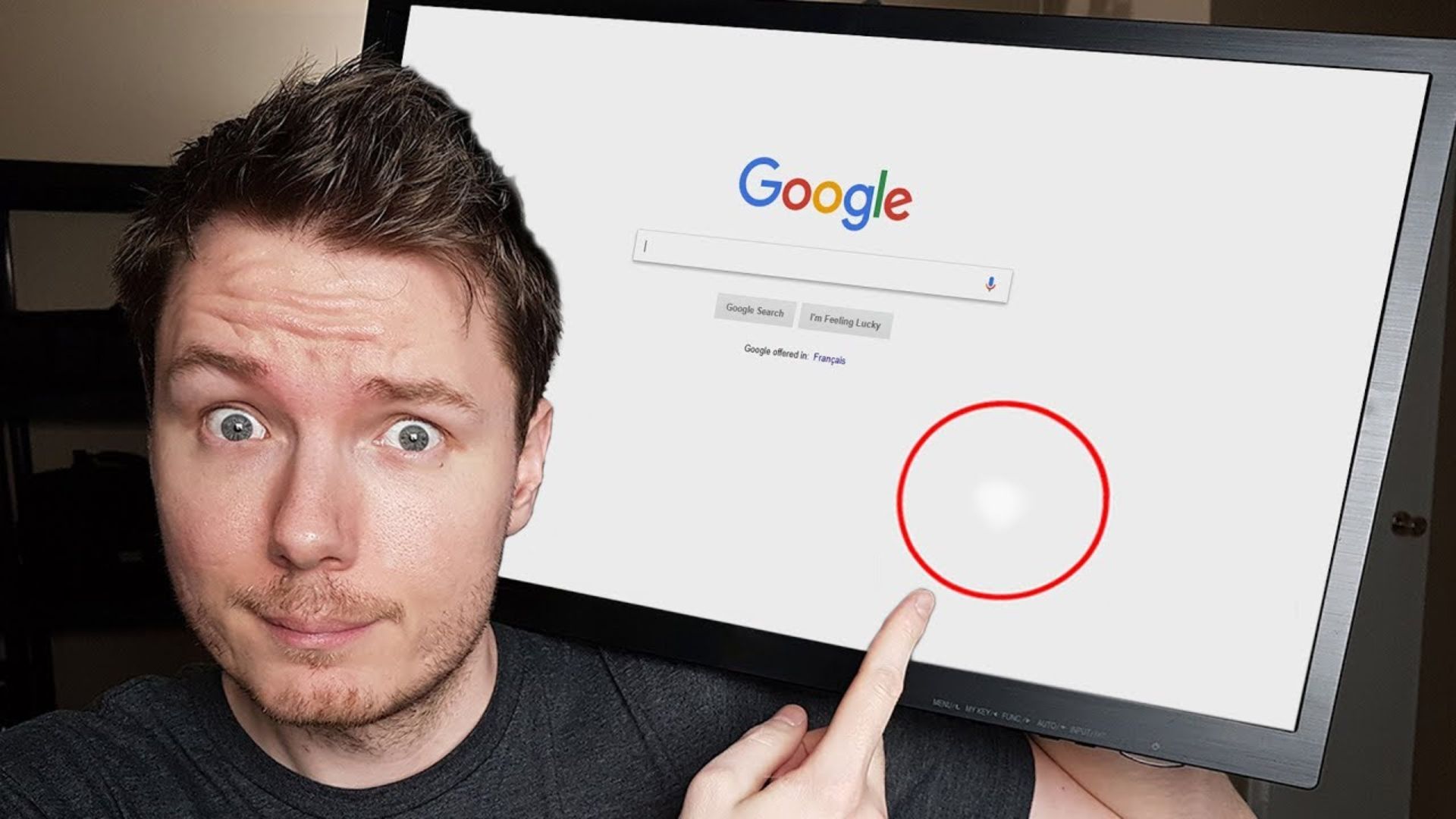If you’ve ever noticed a white spot on Lenovo laptop screen, you know how distracting and frustrating it can be. That little blemish in the corner—or worse, right in the middle—pulls your attention away every time you use your device. But here’s the shocking truth: those bright blemishes aren’t random. They happen for very specific reasons, and once you understand them, fixing or preventing them becomes much easier.
In this guide, I’ll walk you through the real causes, the proven fixes, and insider tricks to finally say goodbye to the white spot on Lenovo laptop screen. Whether it’s a hardware fault, backlight issue, or simple pressure damage, you’ll find the solution right here.
Understanding the White Spot on Lenovo Laptop Screen
To really fix the issue, you first need to know what’s happening behind that glowing dot.
What Exactly Is the White Spot Problem?
A white spot on Lenovo laptop screen is usually a tiny area where the brightness is inconsistent compared to the rest of the display. It can show up as a bright spot on laptop screen, a faint light spot on laptop screen, or even as white spots when the screen is black.
These spots often result from pressure points, damaged pixels, or even uneven backlight distribution. In fact, Lenovo forums and other tech communities often list backlight bleed as one of the top causes of visible spots on the display.
Why Is There a White Spot on My Laptop Screen?
It’s a question many frustrated users ask: “Why is there a white spot on my laptop screen?” Here are the most common culprits:
- Pressure spots on laptop screen from closing the lid too hard or pressing against the display.
- Backlight issues where the LED lighting behind the panel becomes uneven.
- Defective pixels that stay permanently bright, causing that annoying white dot on monitor screen effect.
Dust or internal damage leading to scattered spots on screen that refuse to fade.
Common Symptoms of Display Spots
Before you jump into solutions, it helps to recognize the different ways display spots show up.
Bright Spot in Corner of Laptop Screen
Many Lenovo users complain of a bright spot in the corner of the laptop screen. This often indicates localized backlight bleeding or panel pressure damage.
White Spots on Screen During Dark Mode
Another symptom is when the display has white spots that only become obvious against black backgrounds. This can make watching movies or gaming at night frustrating.
These little signs help you figure out whether the issue is cosmetic or if it’s heading toward a full white spot on LCD screen fix scenario.
Proven Fixes for White Spot on Lenovo Laptop Screen
The real meat of this article: solutions that work.
DIY Fixes You Can Try at Home
Before rushing to the service center, try these quick methods.
- Gentle Pressure Method – Sometimes the white spot is just a stuck pixel. Power off your laptop, then gently massage the area with a soft microfiber cloth. This may redistribute the liquid crystals and reduce the display spots.
- Pixel Repair Software – Tools like JScreenFix can sometimes fix a bright spot on a laptop screen by rapidly cycling colors.
- Check for External Pressure – Remove any hard cases or accessories that might be pressing against the screen. Believe it or not, I once fixed a light spot on my laptop screen just by tossing an old laptop sleeve that was too tight.
When You Need Professional Repair
If your white spot on Lenovo laptop screen is caused by backlight bleed or internal hardware issues, professional help may be necessary. In such cases, technicians often replace the backlight module or the entire panel.
Lenovo’s official support page recommends warranty service for any visible pressure spots on laptop screens or displays that have white spots that cannot be corrected by simple fixes.
Expert Insights on Screen Bright Light Issues
Industry experts agree that screen bright light problems are becoming more common as laptops get thinner.
A Cheeky Real-Life Example
I had a client who swore there was a “ghost” in her Lenovo ThinkPad because of a glowing dot that appeared only at night. Turns out, it was a minor white spot on Lenovo laptop screen caused by backlight stress after she constantly kept her laptop on a soft pillow. That “ghost” disappeared once we had the panel replaced.
Expert Quote
Tech reviewer Linus Sebastian once pointed out that “thin doesn’t always mean durable.” In other words, slimmer laptop panels are more prone to spots on screen because the LCD and backlight layers are tightly packed.
Preventing Future White Spots on Lenovo Laptop Screens
Fixing is one thing—but preventing the issue saves you from frustration down the line.
Handling Your Device with Care
Always close your laptop gently and avoid placing heavy objects on top. Most pressure spots on laptop screens come from careless handling.
Using a Screen Protector
A good quality matte protector not only reduces glare but also prevents micro-scratches that can worsen display spots over time.
Conclusion: Say Goodbye to the White Spot on Lenovo Laptop Screen
The truth is, a white spot on Lenovo laptop screen doesn’t have to mean the end of your device. From simple DIY tricks to professional fixes, you have plenty of options to restore your display to perfection.
The key is to understand the cause—whether it’s pressure spots on the laptop screen, backlight bleed, or stuck pixels—and then take the right action. Treat your laptop gently, invest in protective gear, and you’ll minimize the chances of ever seeing those glowing blemishes again.
If you’ve battled with display spots or found a clever way to fix a white spot on an LCD screen, I’d love to hear your story. Drop a comment below—after all, sharing solutions makes us all a little less frustrated and a little more tech-savvy.